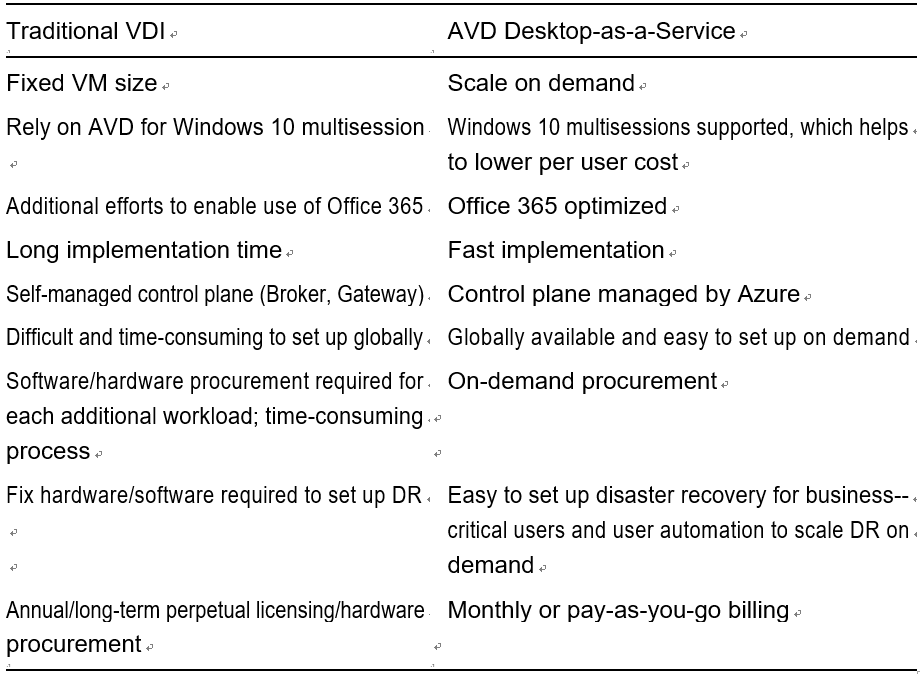Who Should Use Azure Virtual Desktop? – Introduction to Azure Virtual Desktop
By Leatha King / November 2, 2021 / No Comments / Describe Service Level Agreements, General Availability, Microsoft AZ-140, Microsoft Exams, Other Ways to Assign Licenses
Who Should Use Azure Virtual Desktop?
The Azure Virtual Desktop solution is suitable for businesses of all sizes. Many organizations are allowing their employees to work from home due to the covid-19 pandemic, and AVD is particularly useful in this case because it allows organizations to set up all the security controls on the cloud-based desktop, which can be accessed over the Internet securely. In some scenarios, AVD is useful in case organizations want their external consultants/venders to connect to organization-specific internal application/ infrastructure resources.
Azure Virtual Desktop also provides an AVD shortpath feature, which allows users to connect to the AVD desktop directly (direct sight connection required). This is useful when an organization wants its intranet users to access cloud-based desktops for compliance reasons. See Figure 1-3.
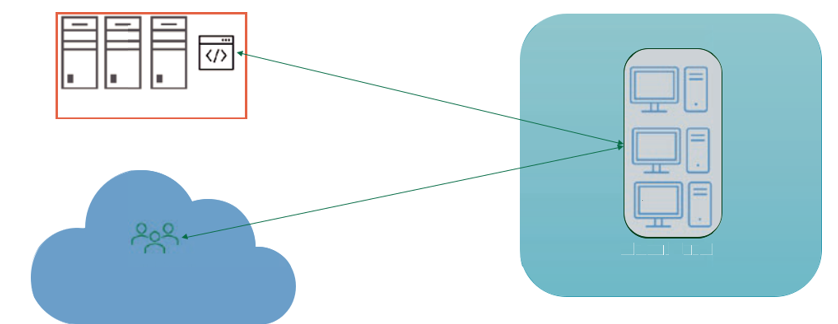
Figure 1-3. Who should use Azure Virtual Desktop?
What Are the Differences Between Traditional VDI and AVD DaaS?
Table 1-1 compares the differences between AVD DaaS and a traditional VDI.