Before Getting Started with Azure Virtual Desktop – Introduction to Azure Virtual Desktop
By Leatha King / June 2, 2021 / No Comments / Describe Service Level Agreements, General Availability, Microsoft AZ-140, Microsoft Exams
Before Getting Started with Azure Virtual Desktop
Azure Virtual Desktop is a desktop-as-a-service. There are some prerequisites that need to be in place before an AVD implementation:
The following requirements are needed for the use of Azure Virtual Desktop on Azure:
•\ Licensing (check the “Licensing” section in following Chapter 3 for details about the types of licenses available)
•\ Azure subscription
•\ Azure Active Directory setup with Azure AD Connect to sync
on-premises AD user for AVD authentication
•\ Contributor and user administrator (or owner) permission with a
subscription to create AVD resources and assign users to AVD
•\ Domain controller and DNS
•\ AD must be in sync with Azure AD
•\ Domain-join credentials to join an AVD VM to AD
•\ DNs to resolve domain names as well as all other name resolution
•\ Optional: Azure AD Domain Services (instead of a domain
controller)
•\ Profile containers network share (Azure file share or Azure NetApp to
store pooled user profiles)
•\ Network connectivity to on-premises
•\ Networking/on-premises connectivity via ExpressRoute or a
site-to-site VPN so that a VM can join to an AD domain controller
for user authentication and access on-premises application
from the AVD
•\ Open required port and IP address (monitoring, patching
and security agents, AD, DNS, other application) on a firewall
between on-premises and Azure
•\ OS image (Windows 10 for personal and/or a Windows 10
multisession image for pooling with all agents/software installed in it)
How Much Does Azure Virtual Desktop Cost?
Azure Virtual Desktop is a desktop-as-a-service, and most of the resources are managed by Microsoft Azure and are free. The following resources need to be considered while estimating the cost of AVD. You can use the Azure cost calculator to get the estimated cost based on the AVD desktop type (see Figure 1-6).
If you want to go with the personal desktop version, then one VM per user needs to be added in the Azure cost calculator. For a pooled desktop, you may select the number of VMs based on the total users/number of users per VM.
•\ User access rights/license cost
•\ License entitlement: There is no additional cost if you have an eligible Windows, Microsoft 365, or Microsoft Remote Desktop Services (RDS) Client Access License (CAL). Check the “Licensing” section in Chapter 3 for details about the types of licenses.
•\ Azure infrastructure costs: In addition to user access, the following are the Azure components required to host Azure Virtual Desktop that have additional cost:
•\ Virtual machines
•\ Storage
•\ Operating system (OS) storage
•\ Data disk (wherever applicable)
•\ User profile storage (pooled AVD)
•\ Networking (user data transfer cost)
•\ Additional optional infrastructure costs
•\ Log analytics
•\ Automation account (autoscaling)
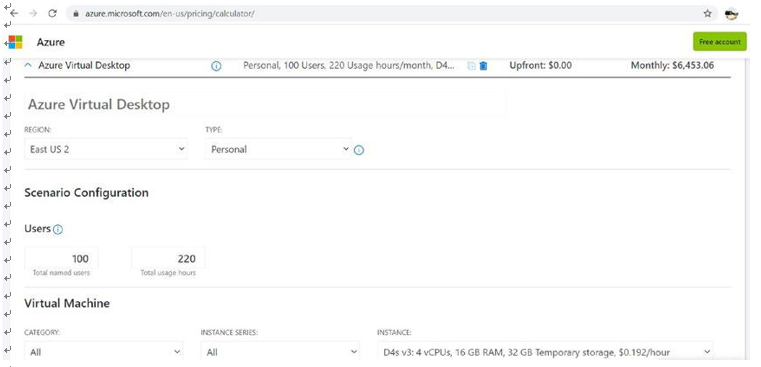
Figure 1-6. Azure cost calculator
